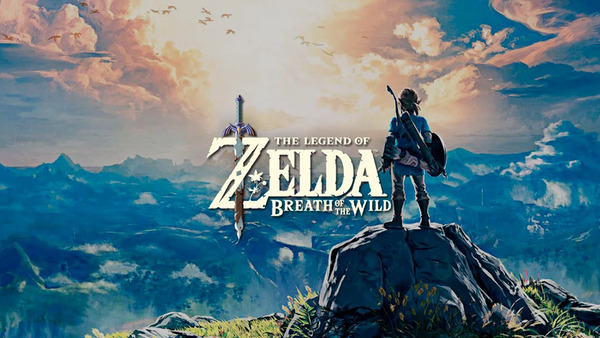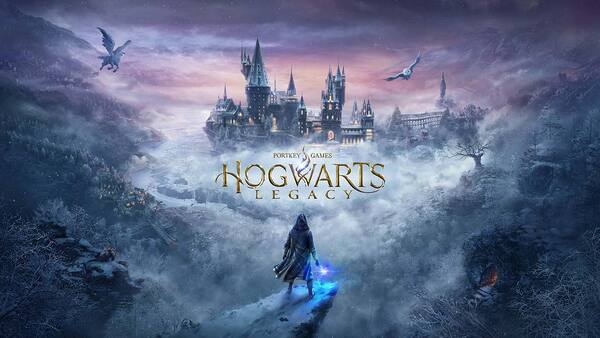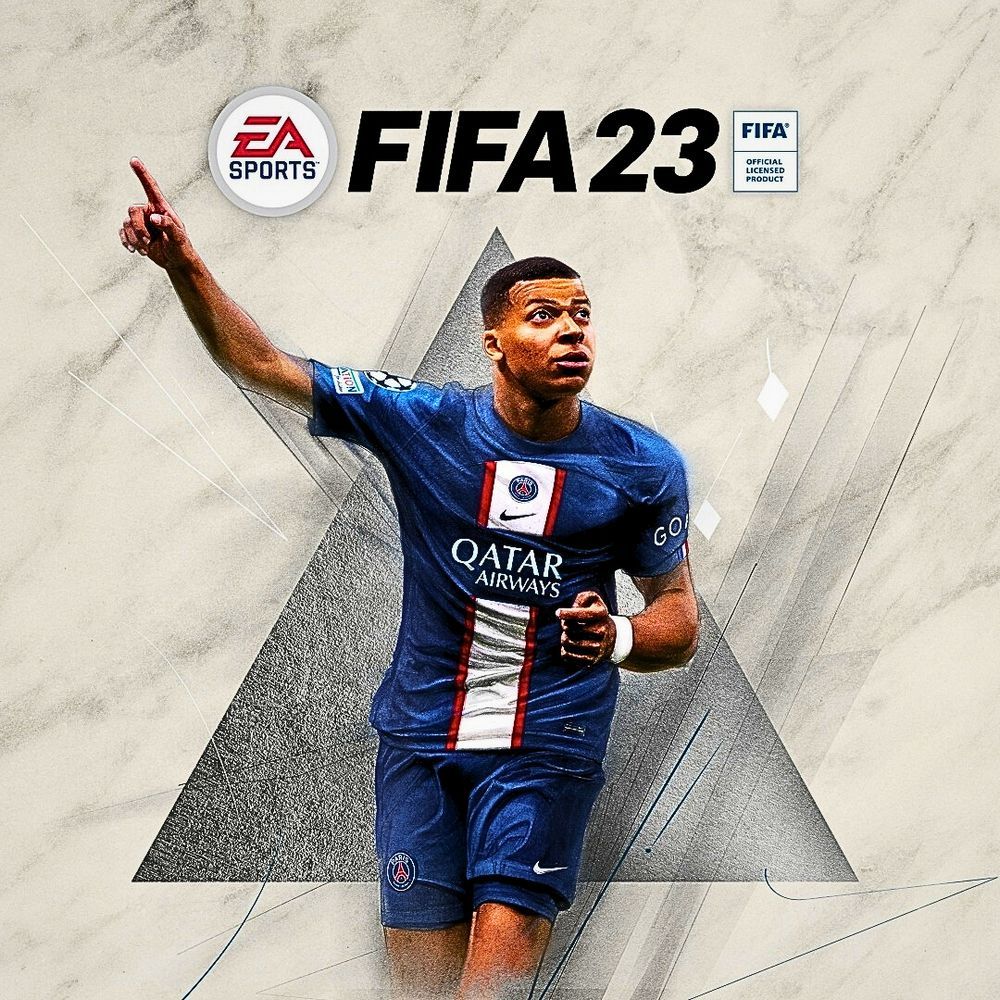
FIFA 23
All trademarks belong to their respective owners.- Install EA App or Steam: FIFA 23 is primarily available through the EA App (formerly Origin) or Steam. Download and install your preferred client if you don’t already have it.
- Create / Log In to Account: Set up a free account or log in.
- Search for FIFA 23: Use the store section of the launcher to search for “FIFA 23.”
- Purchase and Install: FIFA 23 is a premium title. Add it to your cart, complete the purchase, and then proceed with the installation.
- Storage Space: The game requires a substantial amount of disk space, typically around 100 GB. An SSD (Solid State Drive) is highly recommended for faster loading times and smoother gameplay.
- Launch and Configure: Once installed, launch the game. It’s crucial to optimize your in-game settings. Prioritize a high and stable frame rate (FPS) over maximum graphical fidelity for a responsive and competitive experience. Adjust controller settings, camera angles, and audio to your preference.